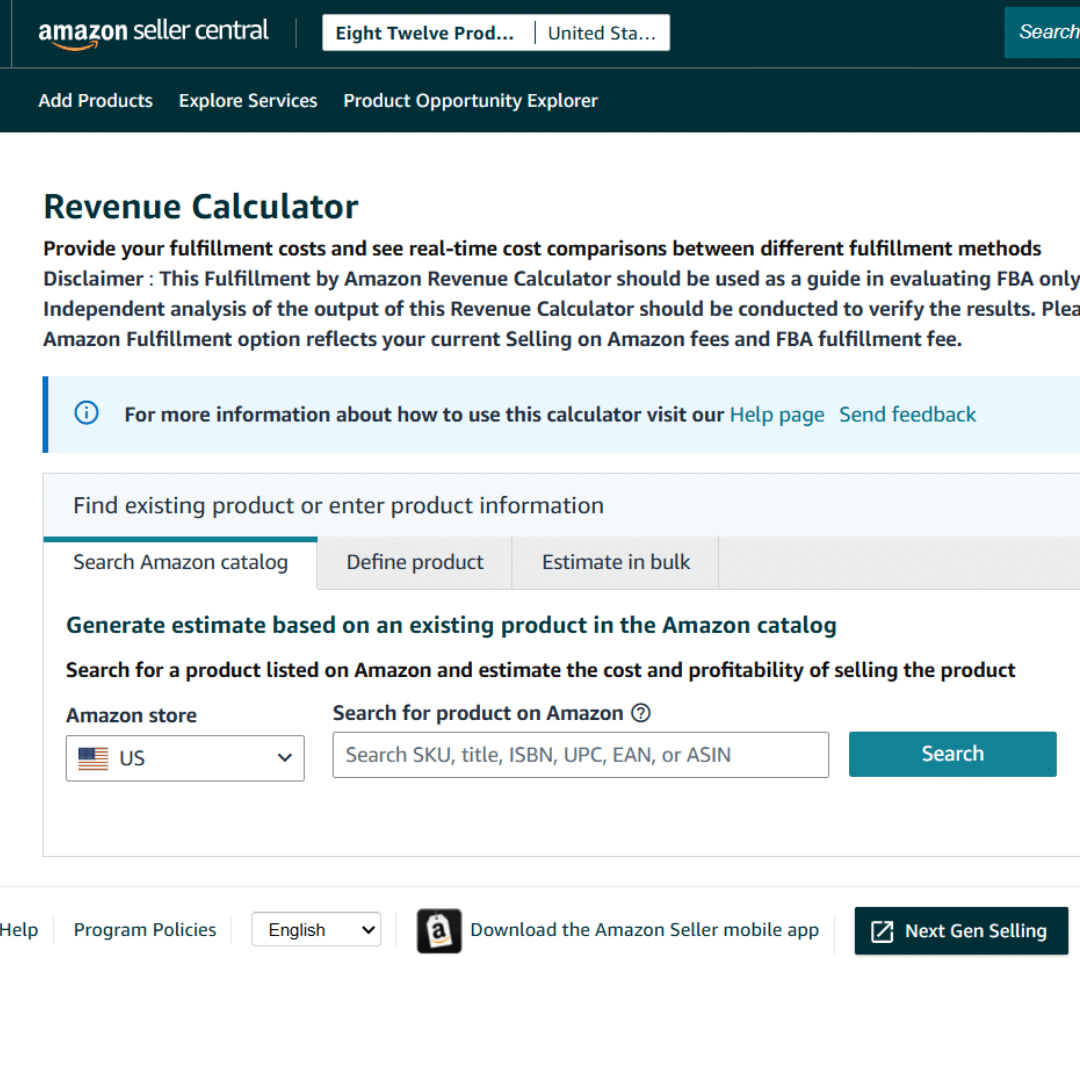If you’re looking to sell on Amazon FBA, understanding your costs is crucial to building a profitable business. Amazon charges various fees for fulfillment, storage, and referrals, which can significantly impact your bottom line. Fortunately, the Amazon FBA Revenue Calculator is a powerful tool that helps sellers estimate their costs and optimize their pricing strategy.
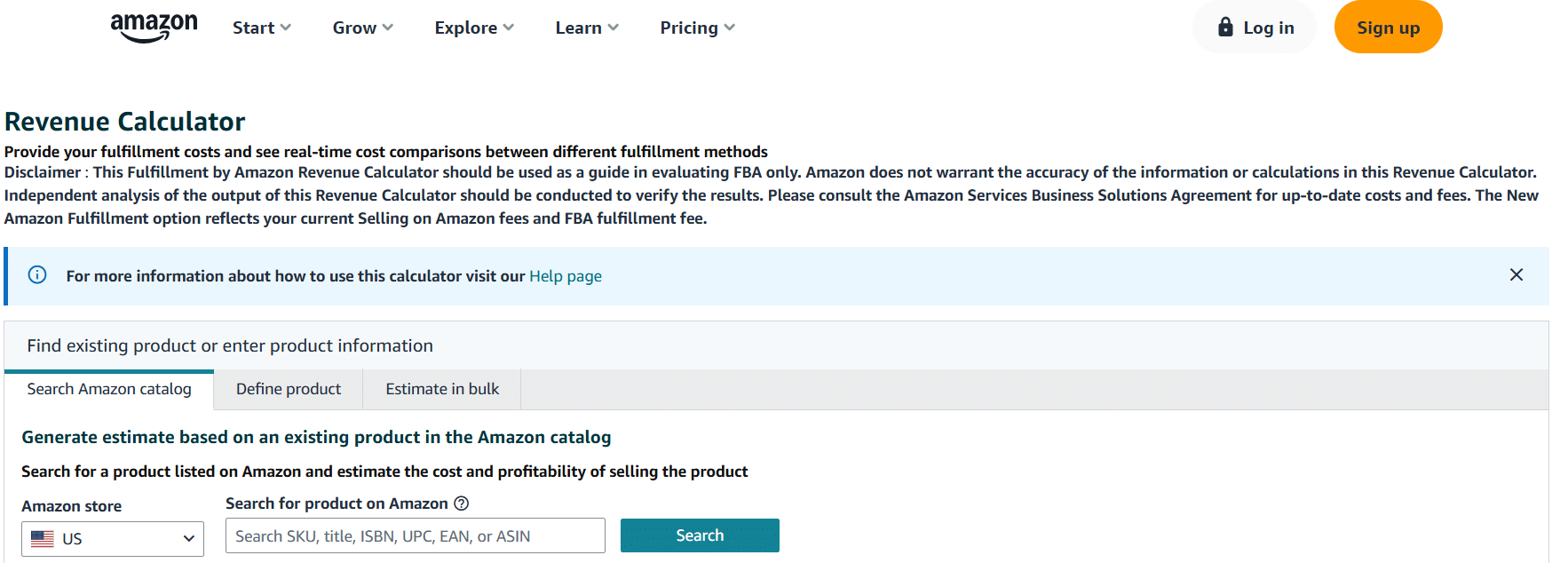
Why You Need to Factor in Amazon FBA Fees to Your Revenue
Amazon FBA offers convenience, but it comes at a price. Costs can quickly add up from referral fees to fulfillment and storage fees. If you don’t factor them in before setting your price, you risk eating into your profit margins—or worse, losing money on sales you make.
Here’s a quick breakdown of the main fees:
- Referral Fees – Amazon’s commission, which varies by category (~6% – 15%)
- Fulfillment Fees – Charges for picking, packing, and shipping your product
- Storage Fees – Monthly costs for keeping your inventory in Amazon’s warehouses (keep in mind these may increase/decrease based on the time of year)
- Closing Fees – Fixed fees for media products like books and DVDs
If you sell a low-cost product with high fulfillment and referral fees, your margins may become razor-thin. That’s why using the FBA Revenue Calculator before launching a product is essential—it ensures you set a price that covers your costs while maintaining profitability.
Be honest with yourself. Do the margins offered through Amazon make your new product viable? How many sales will you need to make it worth your time and effort? The Amazon FBA Revenue Calculator is a fantastic tool, so use it to make informed and reasonable decisions.
How to Use the Amazon FBA Revenue Calculator
Speaking of product decision-making, here’s a simple step-by-step guide to using the Revenue Calculator:
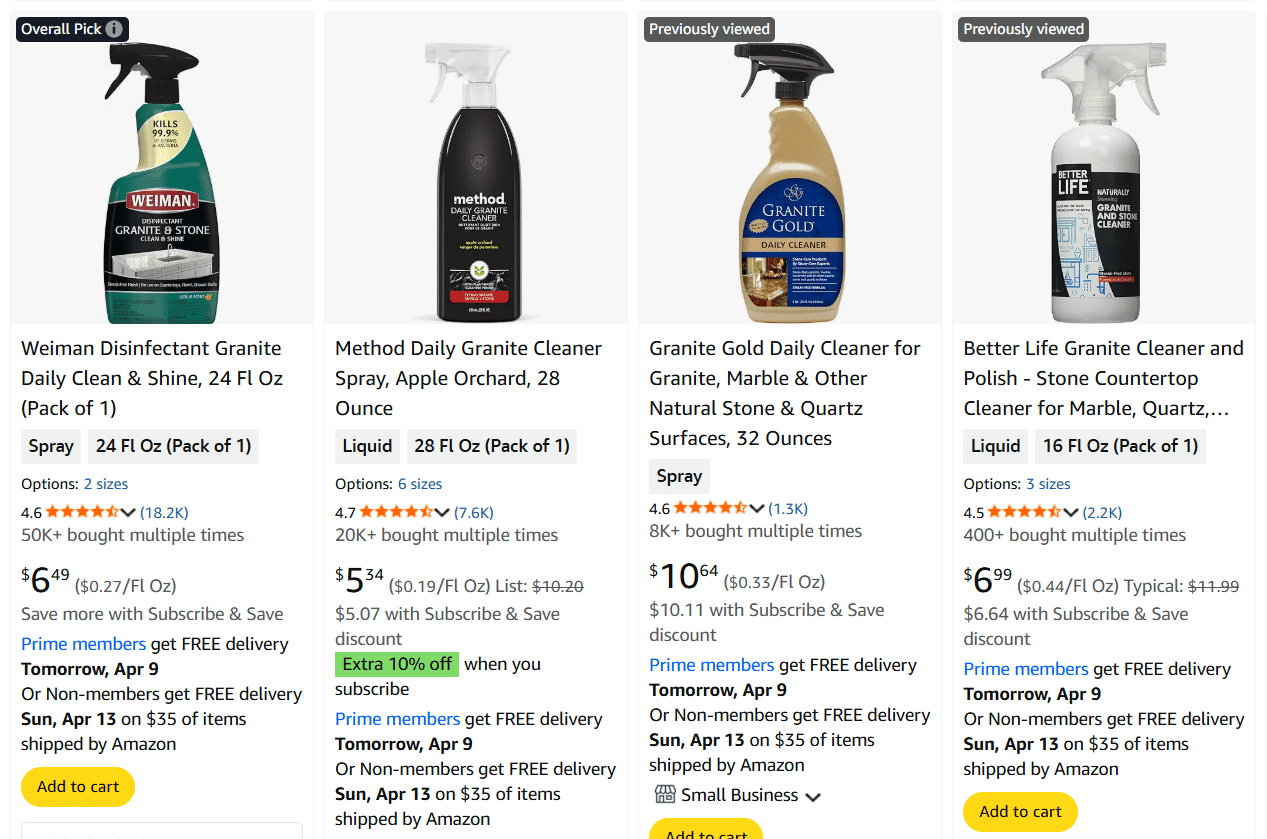
1. Find a Comparable Product on Amazon
To get an accurate fee estimate, locate an existing product similar in size, weight, and category to the item you plan to sell. For example, if you’re selling a 16-oz Granite Cleaner, search for a similar listing on Amazon.
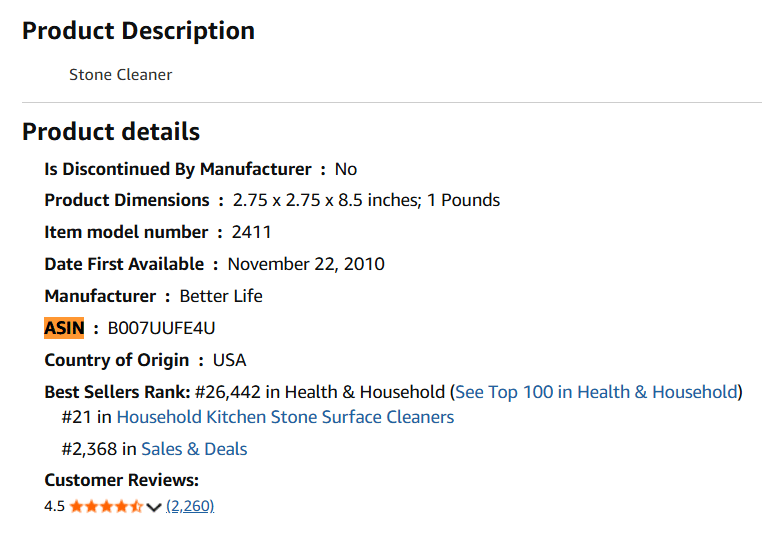
2. Identify the ASIN
Each product on Amazon has a unique Amazon Standard Identification Number (ASIN). You can find this in the product’s URL:
Example: Granite Cleaner → ASIN: B007UUFE4U
Another more straightforward method to locate ASINs quickly is to install the Jungle Scout plug-in. This tool gives you tons of insight into Amazon metrics and bolsters the quality of life of an Amazon seller.
3. Access the FBA Calculator
Go to the Amazon FBA Revenue Calculator, enter the ASIN, and pull up the product details.
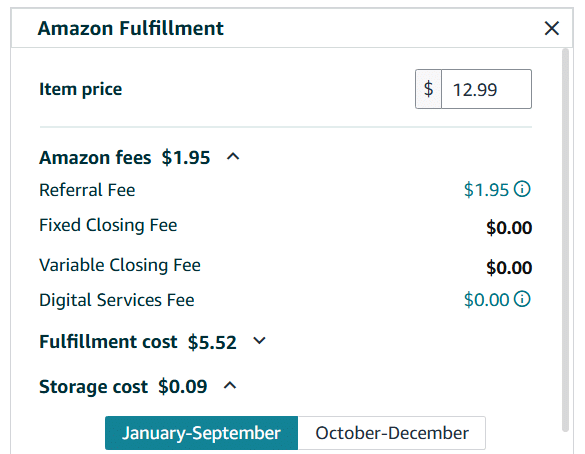
4. Enter Your Selling Price
Type in the price you plan to charge customers. This is the starting point for calculating your potential profits.
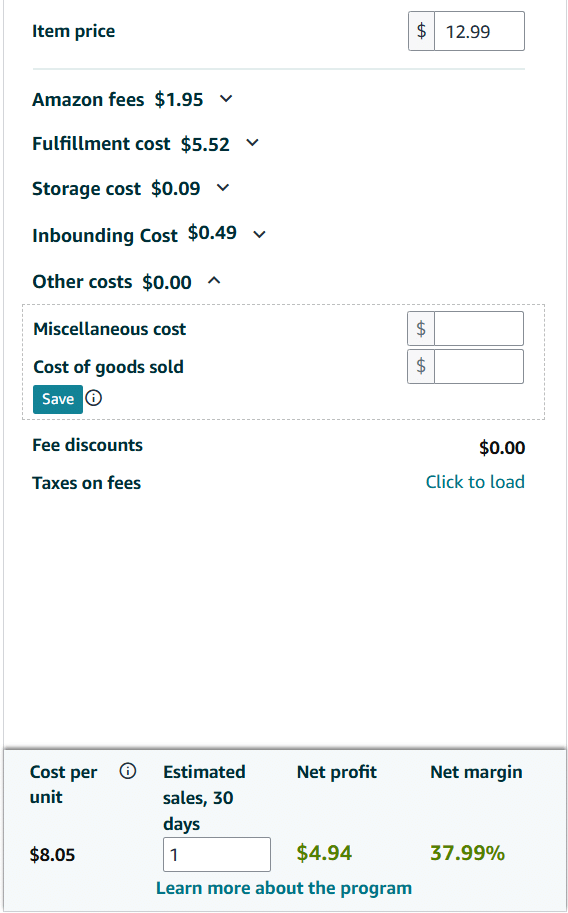
5. Review Your Estimated Fees
The calculator will display a breakdown of costs, including:
- Referral Fee – A percentage of your selling price
- Fulfillment Fee – Based on your product’s weight and dimensions
- Storage Fees – Monthly costs for keeping your inventory in Amazon’s warehouse
- Closing Fee (if applicable)
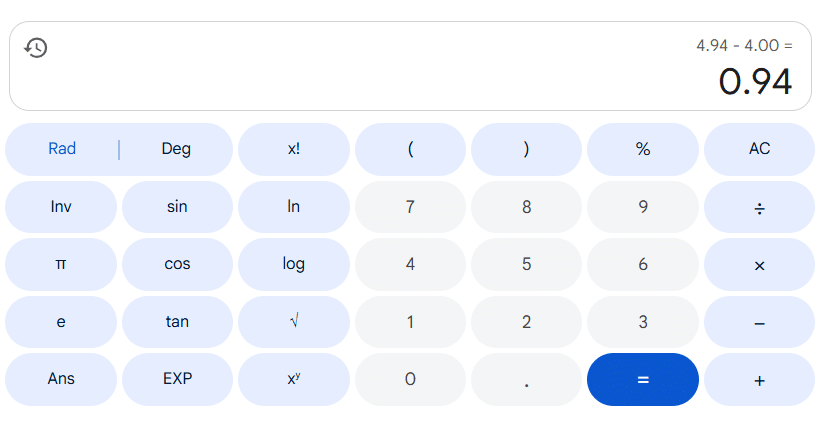
6. Calculate Your Profit
The calculator will subtract Amazon’s fees from your selling price, giving you an estimated profit per unit. Here’s an example:
- Selling Price: $12.99
- Amazon Fees: $1.95
- Fulfillment Cost: $5.52
- Storage Cost: $0.09
- Inbounding Cost: $0.49
- Cost per Unit: $8.05
- Cost of Goods Sold (COGS): $4.00
- Estimated Profit: $0.94 per unit
As you can see, the fees begin to add up rapidly. While on the surface, it appears you’ll make $8 or $9 per sale, once you factor in the fees and cost of using Amazon’s platform, it may become apparent that your initial listing price was too low to turn a profit. At this point, you’ll need to decide about raising your prices or seeking a new product to sell. We recommend using the Amazon FBA Revenue Calculator before making product decisions.
Make Smart Selling Decisions
The Amazon FBA Revenue Calculator is essential for any seller looking to maximize profits. By analyzing your costs upfront, you can set competitive prices, optimize your margins, and avoid costly surprises. Before listing any product on Amazon, take a few minutes to run the numbers—your future decisions will thank you.
Are you looking to launch a new product on Amazon? True Brand is an American manufacturer with an entire catalog of eligible products for private labeling. Contact someone from our team today, and we will help you start your Amazon selling journey.